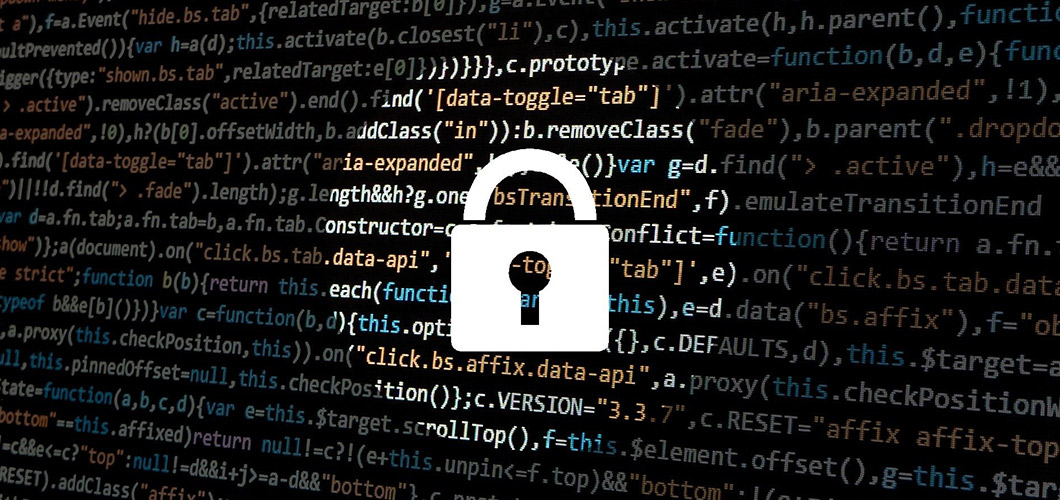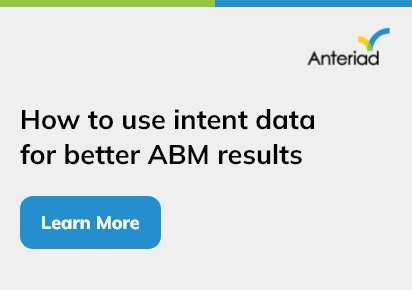Password managers can be installed on your desktop computer, apps on your smartphone, or browser plugins. The best password managers basically allow you to store all of your login information and passwords in a secure location.
Your photos and other private documents that you don’t want to be easily accessible on your computer or smartphone can also be secured with the best password managers, as well as devices like your Kindle or Apple Watch. Here are the top five password managers, so you can quickly choose the one that works the best for you.
Dashlane
Three different individual plans are available for the Dashlane app, including a free one if you only intend to use it on one device, a premium one, and a family one (which combines six premium accounts into one plan). The Dashlane Premium plan gives you the option to import passwords from any website, syncs across unlimited devices, and stores unlimited passwords, making managing passwords on multiple devices a breeze. It also enables you to import passwords from other password managers if you’re switching from another one.
You can categorize the passwords you’ve imported from all of your websites (such as social media, banking, and shopping) and Dashlane will alert you if it determines that any of your passwords are too weak after you’ve done so. Additionally, it will assist you in creating strong passwords so that you won’t have to keep coming up with new ones on your own. Additionally, it will enable you to share passwords as many times as necessary.
Dashlane Premium also offers VPN for Wi-Fi protection, form and payment autofill, dark web monitoring and alerts, two factor authentication, U2F authentication, secure notes, and 1 GB of encrypted file storage.
LastPass Password Manager
Several of the plans available for this incredibly userfriendly app don’t cost more than $4 per month. By upgrading to a Premium or Families account, you can add more devices (and different types of devices), more storage, and up to six users for families.Regardless of your membership, the interface also enables you to group your credit cards and passwords into distinct folders so you can find what you’re looking for quickly.
Sticky Password
One of the most well-known password manager options on the market right now is Sticky Password, which has been around for 20 years. It is a fantastic choice for anyone trying to protect their online identity without paying a hefty monthly membership fee.Your data is encrypted and kept in the cloud by the password manager, and the only credentials you need to access it are your master password and online password.
In addition to safeguarding your private notes and other text data, Sticky Password also supports up to 17 browsers and all of your devices, including USB and memory cards. Keep in mind that Sticky Password contributes a portion of the proceeds from each subscription to a manatee preservation fund.
Sticky Password also protects your private notes and other text data, works on up all your devices and up to 17 browsers, and will even work on USB and memory cards. Note that for each subscription, Sticky Password donates a portion of the money to a manatee protection fund. If you didn’t think it was a great choice before, we bet you do now.
Password Boss
Password Boss essentially does everything you’d want a good password manager to do: it stores all of your website, app, Wi-Fi, and other passwords in one location, logs you in automatically, and provides excellent security against security breaches thanks to end-to-end security.
Using government grade encryption, Password Boss Premium can sync across all of your devices and store your data in the cloud (according to the website).Additionally, Password Boss will offer to save your login information when you visit a secure website that you haven’t visited before, and will then sign you in automatically each time you visit that website in the future. It also has an app that enables mobile device access to devices.
1Password
There are two plans available from 1Password: 1Password Individual and 1Password Families. Both support two factor authentication, unlimited password, item, and document storage, and the sharing of private data.In addition, the app keeps a 365-day history of items so you can recover any passwords you unintentionally delete. Another feature that makes 1Password special is that you can activate it while travelling across borders.
All of those features are included in the family version, but there are five logins. For just $1 more per month, you can also invite additional family members. Passwords, credit cards, notes, and other sensitive information can be safely shared on the family plan, and you can control what each family member can see and do (meaning you can control who gets access to what passwords, which is ideal for parents). Additionally, you can quickly assist any family member in your plan who unintentionally locks themselves out of their accounts.