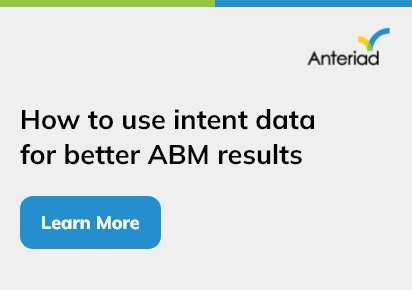The shift to cloud computing has revolutionized the way organizations manage their data and applications. While the cloud offers numerous advantages, such as scalability and cost-effectiveness, it also presents new security challenges. Protecting your data in the cloud is paramount. In this blog, we will explore best practices for ensuring robust cloud security.
ALSO READ: Building the Future with Cloud and Generative AI
10 Cloud Security Best Practices
Here are 10 essential cloud security best practices to follow:
1. Understand Your Shared Responsibility
One of the fundamental principles of cloud security is understanding the shared responsibility model. Cloud service providers like AWS, Azure, and Google Cloud are responsible for the security of the cloud infrastructure, while customers are responsible for securing their data and applications within the cloud. It’s essential to clarify and delineate these responsibilities to avoid security gaps.
2. Data Encryption
Data encryption is a cornerstone of cloud security. Employ encryption in transit (TLS/SSL) and at rest to protect your data. Use strong encryption algorithms and regularly rotate encryption keys. This ensures that even if someone gains unauthorized access to your data, it remains indecipherable without the appropriate decryption keys.
3. Implement Multi-Factor Authentication (MFA)
MFA adds an extra layer of security by requiring users to provide multiple forms of identification before granting access. It is a highly effective way to prevent unauthorized access, even if an attacker obtains a user’s password.
4. Access Control and Least Privilege Principle
Follow the principle of least privilege, which means granting users or systems only the permissions they need to perform their tasks. Implement strong access controls and regularly review and audit user access to prevent unauthorized changes or data breaches.
5. Regularly Update and Patch
Ensure that all your cloud services, applications, and systems are kept up to date with the latest security patches. Regularly apply security updates to protect against vulnerabilities that malicious actors could exploit.
6. Security Monitoring and Incident Response
Implement continuous security monitoring to detect and respond to threats in real time. Employ intrusion detection systems, security information and event management (SIEM) tools, and establish an incident response plan to react swiftly to security incidents.
7. Data Backup and Disaster Recovery
Always have a robust data backup and disaster recovery strategy in place. Regularly back up your data, and store backups in a secure and separate location. Test your disaster recovery plan to ensure it works effectively.
8. Security Awareness Training
Educate your employees about security best practices. Human error is a significant factor in security incidents. Ensure that your team understands the importance of following security protocols and is aware of common phishing and social engineering tactics.
9. Compliance and Regulations
Understand the specific regulatory requirements that pertain to your industry and geographic location. Ensure your cloud security practices align with these regulations to avoid legal issues and penalties.
10. Third-Party Security Assessment
When engaging with third-party vendors or service providers, conduct thorough security assessments to ensure they meet your security standards. Check for certifications and security audits to validate their commitment to data protection.
Conclusion
Effective cloud security is not achieved through a single measure but through a combination of practices that work together to safeguard your data. By understanding the shared responsibility model, employing encryption, implementing access controls, and continuously monitoring for threats, you can protect your data in the cloud effectively. Remember that cloud security is an ongoing process, and staying informed about the latest threats and best practices is vital in maintaining a secure cloud environment.