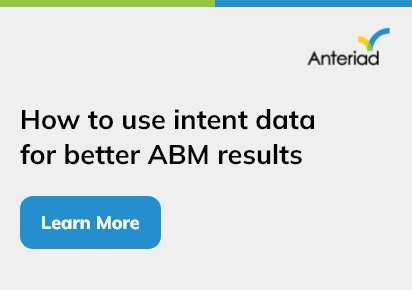Ever feel like your browser could do more? Whether you want to block annoying ads, boost productivity, or stay secure online, the right extensions can transform your web experience. We’ve rounded up 10 browser extensions to supercharge your web experience and make browsing faster, safer, and smarter.
Grammarly – Your Personal Writing Assistant
Tired of typos and awkward sentences? Grammarly checks your spelling, grammar, and tone in real time. Whether you’re sending emails or writing blog posts, this extension ensures your text is polished and professional.
Also Read: A Beginner’s Guide to Web Accessibility Tools and Techniques
LastPass – Never Forget a Password Again
Too many passwords to remember? LastPass securely stores your login details and autofills them when needed. Say goodbye to forgotten passwords and hello to hassle-free logins.
uBlock Origin – Block Annoying Ads Instantly
Pop-ups, auto-playing videos, and intrusive ads slow down your browsing. uBlock Origin removes them, giving you a cleaner, faster, and more secure web experience.
Dark Reader – Turn Every Website into Dark Mode
Love dark mode? Dark Reader applies it to any website, reducing eye strain and making late-night browsing more comfortable. Perfect for night owls!
Evernote Web Clipper – Save Ideas with One Click
See something useful online? Clip articles, screenshots, and pages directly to Evernote for easy access later. A must-have for researchers and note-takers.
Honey – Find the Best Deals Online
Never miss a discount again! Honey scans the web for the best coupons and applies them at checkout, helping you save money effortlessly.
Momentum – Stay Motivated While You Browse
Every new tab opens with an inspiring background, a daily quote, and a to-do list. Momentum helps you stay focused and productive throughout the day.
The Great Suspender – Speed Up Your Browser
Too many open tabs slowing you down? This extension puts inactive tabs to sleep, freeing up memory and boosting your browsing speed.
Pocket – Save Articles for Later Reading
Found an interesting article but no time to read it? Pocket lets you save it for later and even access it offline. Great for catching up on content on the go.
Privacy Badger – Block Trackers and Stay Anonymous
Worried about online tracking? Privacy Badger automatically blocks trackers that follow you across websites, keeping your browsing private.
Final Thoughts
These browser extensions to supercharge your web experience are just a starting point. There are thousands of extensions available, catering to every need and interest. Whether you’re looking to boost your productivity, improve your security, or simply make your browsing more enjoyable, there’s an extension out there for you. So, explore the Chrome Web Store or your browser’s extension marketplace and discover the tools that will transform your online journey. Start exploring these browser extensions to supercharge your web experience today!