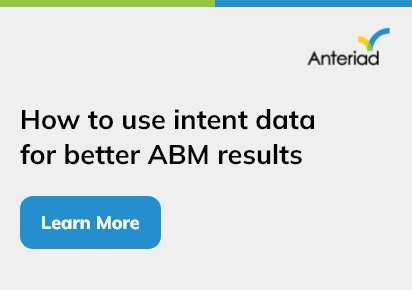Excel is quite the unsung hero of data analysis. Often overlooked in favor of flashy, new-age tools, it still packs a powerful punch. While it might not have the AI-driven capabilities of some advanced analytics software, Excel offers a surprisingly deep well of features for data manipulation, visualization, and insights.
Let’s delve into some of Excel’s hidden gems:
PivotTables
This is Excel’s secret weapon. With PivotTables, you can transform raw data into meaningful summaries. Whether you’re crunching sales figures, analyzing survey results, or tracking project timelines, PivotTables can provide valuable insights.
Data Validation
Ensure data accuracy by setting specific criteria for data entry. This feature prevents errors and inconsistencies, saving you time and frustration in the long run.
Conditional Formatting
Bring your data to life with color-coded rules. Highlight important trends, outliers, or specific values to quickly identify patterns.
Power Query
This often-overlooked tool is a game-changer for data cleaning and transformation. It allows you to connect to various data sources, clean up messy data, and prepare it for analysis.
Power Pivot
For more complex data modeling and analysis, Power Pivot offers a robust environment. Create relationships between tables, calculate measures, and build interactive reports.
While Excel might not be the best tool for every data analysis task, it’s a versatile and accessible option for many users. Master these features and you can unlock its full potential and gain valuable insights from your data.
So, the next time you’re faced with a data challenge, don’t dismiss Excel outright. It might just surprise you.