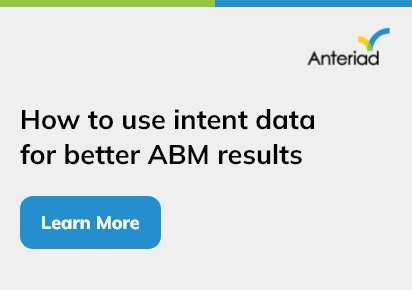Web Accessibility Tools and Techniques are becoming increasingly important as the internet evolves into a more inclusive space. Ensuring your website is accessible to all users, including those with disabilities, is not just a legal obligation in many countries but also a moral and business imperative. Here’s a beginner’s guide to getting started with accessibility.
Also Read: How Progressive Web Apps (PWAs) Are Changing Mobile and Web
Why Web Accessibility Matters
Web accessibility ensures that all users, regardless of their abilities or disabilities, can navigate and interact with websites effectively. This includes people with visual, auditory, motor, or cognitive impairments. By embracing accessibility, you can expand your audience, improve user experience, and enhance your site’s SEO.
Essential Web Accessibility Tools
Screen Reader Testing Tools
Screen readers like NVDA and JAWS help simulate how visually impaired users navigate your website. They highlight areas where your site might lack accessibility, such as missing alt text for images or unclear navigation.
Color Contrast Checkers
Tools like WebAIM’s Contrast Checker ensure that your text is readable against its background and meets WCAG guidelines.
Accessibility Evaluation Tools
Use tools like WAVE or Lighthouse to audit your site for accessibility issues. These tools provide insights into problems such as improperly labeled form fields or inaccessible buttons.
Keyboard Accessibility Testing
Test your site using only the keyboard. Ensure users can navigate all elements using the Tab, Enter, and Arrow keys.
Key Techniques for Improving Accessibility
- Provide Alt Text: Write descriptive alt text for all images, making them understandable to screen readers.
- Use Semantic HTML: Properly use HTML tags (e.g., <header>, <nav>, <main>) to structure content logically.
- Ensure Keyboard Navigation: Make all interactive elements, such as forms and menus, accessible without a mouse.
- Test with Real Users: Work with individuals who rely on assistive technologies to identify overlooked issues.
Conclusion
By leveraging Web Accessibility Tools and Techniques, you create a website that welcomes everyone. Not only does this improve user satisfaction, but it also boosts SEO, making your site more discoverable. Start small, use the tools mentioned, and commit to continuous improvement for an accessible and successful online presence.