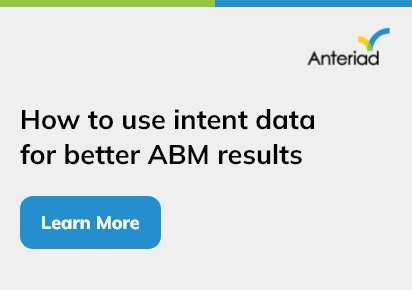Voice user interfaces (VUIs) are quickly taking over web design in the age of hands-free technology and smart assistants. Using voice commands to interact with digital environments is becoming more and more common, therefore adding VUIs to websites has unmatched chances to improve accessibility and user engagement. This blog explores the technological underpinnings, advantages, and difficulties of incorporating VUIs into web platforms as well as upcoming developments influencing this game-changing technology.
What Are Voice User Interfaces?
Voice User Interfaces allow users to interact with websites and applications using spoken commands rather than traditional input methods like keyboards or touchscreens. VUIs leverage technologies such as Natural Language Processing (NLP), speech-to-text converters, and AI algorithms to interpret voice inputs and provide relevant outputs. Popular examples include Amazon Alexa, Google Assistant, and Apple’s Siri.
While VUIs have been predominantly associated with smart devices, they are now making their way into web design, offering new avenues for user interaction.
Technical Components of VUIs
Speech Recognition Systems
At the core of VUIs lies speech recognition. Tools like Google’s Speech-to-Text API and Amazon Transcribe analyze voice input and convert it into machine-readable text. These systems employ advanced AI models trained on vast datasets to understand diverse accents, tones, and languages.
Natural Language Understanding (NLU)
NLU ensures the intent behind a user’s command is accurately interpreted. Frameworks like Rasa and Microsoft LUIS enable developers to create models that comprehend context, allowing websites to respond dynamically to user queries.
Text-to-Speech (TTS) Engines
For output, TTS engines like IBM Watson or Google Cloud Text-to-Speech transform written responses into natural-sounding audio. This enables seamless two-way communication between users and web platforms.
Integration Frameworks
Libraries and frameworks such as Web Speech API and Voiceflow simplify VUI integration into web projects. These tools offer pre-built functionalities for recognizing and synthesizing speech, reducing development complexity.
Why VUIs are Game-Changers in Web Design
Enhanced Accessibility
VUIs empower users with disabilities to navigate websites without the need for traditional input devices. Voice commands simplify interactions for individuals with mobility impairments or visual challenges, aligning web platforms with WCAG (Web Content Accessibility Guidelines).
Improved User Engagement
By offering hands-free and intuitive interactions, VUIs make web experiences more engaging. For instance, an e-commerce website with VUI support can allow customers to search for products, check stock, and place orders through voice commands, fostering convenience.
Speed and Efficiency
Voice interactions are faster than typing, enabling users to accomplish tasks more quickly. For example, retrieving weather updates, booking appointments, or navigating complex dashboards becomes a streamlined experience with VUI-enabled websites.
Personalization Opportunities
VUIs can leverage user data to provide personalized responses. For instance, a travel website could greet users by name, offer tailored destination recommendations, and answer specific questions based on prior interactions.
Tackling the Intricacies of Voice-Driven Design
Speech Recognition Limitations
Although speech recognition technologies have advanced, they still struggle with understanding certain accents, dialects, or noisy environments. This can result in misinterpretation of commands.
Privacy Concerns
VUIs often require access to microphones and user data, raising concerns about security and privacy. Developers must implement robust encryption and transparent data policies to address these issues.
Complex Development and Testing
Designing an intuitive VUI demands expertise in NLP, AI, and user behavior analysis. Testing also involves simulating diverse voice inputs, which can be time-intensive and resource-heavy.
Contextual Understanding
Context is crucial for VUIs to deliver accurate responses. For example, the command “play music” could mean different things based on the user’s location or history, requiring sophisticated context management.
Best Practices for Integrating VUIs
- Simplify Commands: Keep the command structure intuitive. For instance, “Find hotels in New York” is easier to process than “Can you help me search for a place to stay in New York?”
- Provide Visual Feedback: While VUIs primarily rely on audio, visual cues can enhance user understanding. For example, showing text-based confirmations or animations alongside voice outputs improves clarity.
- Optimize for Accessibility: Ensure the VUI adheres to accessibility standards. Features like speech playback speed adjustment and alternative text commands can make interactions more inclusive.
- Test with Diverse User Groups: Simulate real-world conditions by testing VUIs with individuals of varying accents, age groups, and technical proficiencies.
Also read: How Progressive Web Apps (PWAs) Are Changing Mobile and Web
Conclusion
Voice User Interfaces are redefining the boundaries of web design, making websites more accessible, engaging, and efficient. While challenges like privacy and contextual understanding remain, advancements in AI and NLP promise a bright future for VUIs. Embracing this technology not only enhances user experience but also opens new possibilities in digital accessibility and personalization. The time to integrate VUIs into web design is now—stay ahead of the curve and lead the voice revolution.